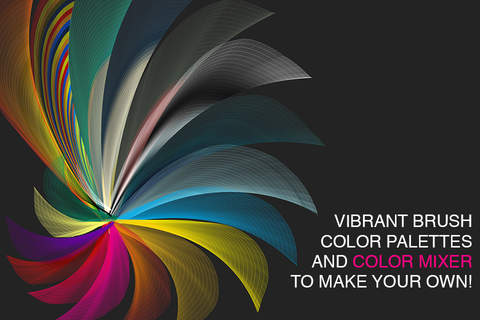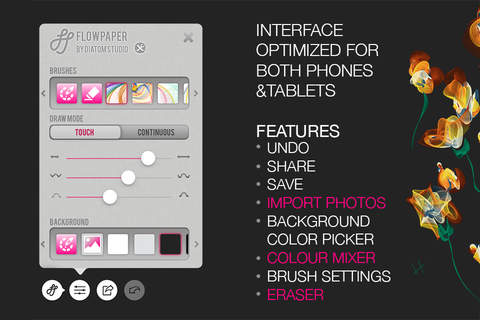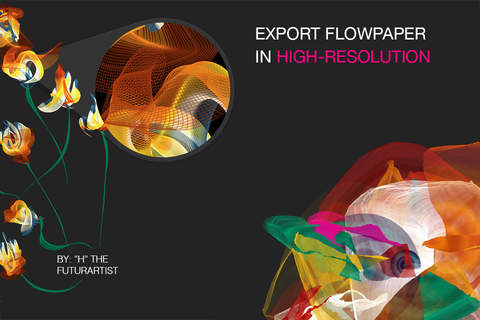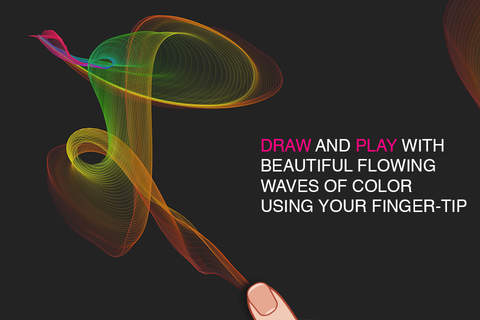
Flowpaper app for iPhone and iPad
Developer: Botto Studio Ltd.
First release : 14 Mar 2011
App size: 25.08 Mb
"Flowpaper is an amazing physics-based art app that is capable of creating gorgeous works of art"
-app Safari
Flowpaper is an interactive drawing tool that lets you make beautiful flowing paintings using your finger tip. Perfect for making a personal background for your device or for sharing with a friend.
Features
• Draw with physics
• Playful waves of colour
• Share images with friends through Facebook and Twitter
• Load images from your gallery in IOS4 and above
• Export hi resolution images to your device, up to 1536 X 2048 *
• Restore accidentally deleted flowpapers by pressing undo
• Eraser tool
Additional Settings
• Ask before clearing canvas.
• Auto hide toolbar. (hold down menu button for 2 seconds to toggle)
• Format images square. (iPad)
*Set these using the Settings app on your device.
App Notes
Thank you to everyone who has downloaded Flowpaper and to those who have taken the time to leave reviews and suggestions! Were really excited by how much people have enjoyed using Flowpaper and by everyones beautiful creations!
-Resolution will vary based on screens aspect ratio and devices iOS version.
-In order to load images in Flowpaper you will need to make sure that Location Services is enabled for Flowpaper. You can find this setting under the Settings app > Location Services.
-If your unable to save Flowpaper images on a iOS 6 device. Make sure that Flowpaper is enabled under Settings App > Privacy > Photos